Creating Branch and Leaf Pages
Before you start creating your branch and leaf pages, you should have completed the following steps:
- Register
- Make sure you have registered, and that your contribution has been agreed upon by the appropriate coordinator.
- Look at examples and read the information for contributors
- Be sure to have a look at Planning Your Branch & Leaf Pages and Tips & Guidelines for ToL Page Authors.
The ToL system for creating branch and leaf pages consists of two major components:
- ToL
contributors use a custom desktop application called TreeGrow to
create the phylogenetic tree that provides the structural backbone for the
ToL collection.
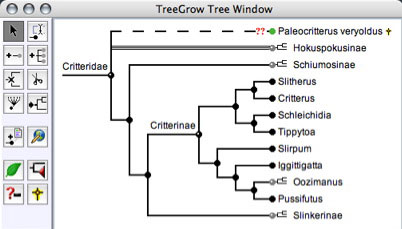
-
Once
a branch has been uploaded to the ToL database, web pages can be edited using
the ToL
Web Tools, which feature an Easy
Editor that lets authors format text and insert images and other media files
without knowledge of HTML.
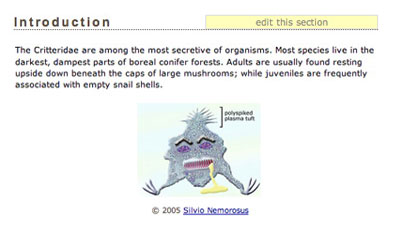
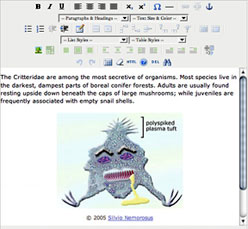
On the following pages, we provide instructions on how you can build your own ToL branch and leaf pages using TreeGrow and our online data entry tools. Your best bet for getting started is to follow the instructions on the Quickstart page. Note that you can also request Technical Help if you don't have the time or resources to create your own pages.
- Technical Help
- Quickstart Tutorial: Building Your First Page
- Download TreeGrow
- Technical Reference for ToL Scientific Core Contributors
Please note: ToL authors should upgrade to the new version of TreeGrow as soon as possible. The new ToL Web Tools are much more user friendly, and there should not be much of a learning curve in switching to the new system. If you've been using the old version of TreeGrow, all you need to do is check in all your branches, let TreeGrow auto-update, and then download the branches again in TreeGrow 2.0.
For those of you who prefer to continue using TreeGrow version 1.x, the old Tutorial will still be available for a little while. However, please be aware that using the old version of TreeGrow together with the ToL Web Tools poses the danger of having data overwritten if they are edited in both interfaces. If you need any help switching to the new system, please contact for assistance.
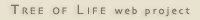 Go to quick links
Go to quick search
Go to navigation for this section of the ToL site
Go to detailed links for the ToL site
Go to quick links
Go to quick search
Go to navigation for this section of the ToL site
Go to detailed links for the ToL site